How to Scan a Pet/Indoor Cat
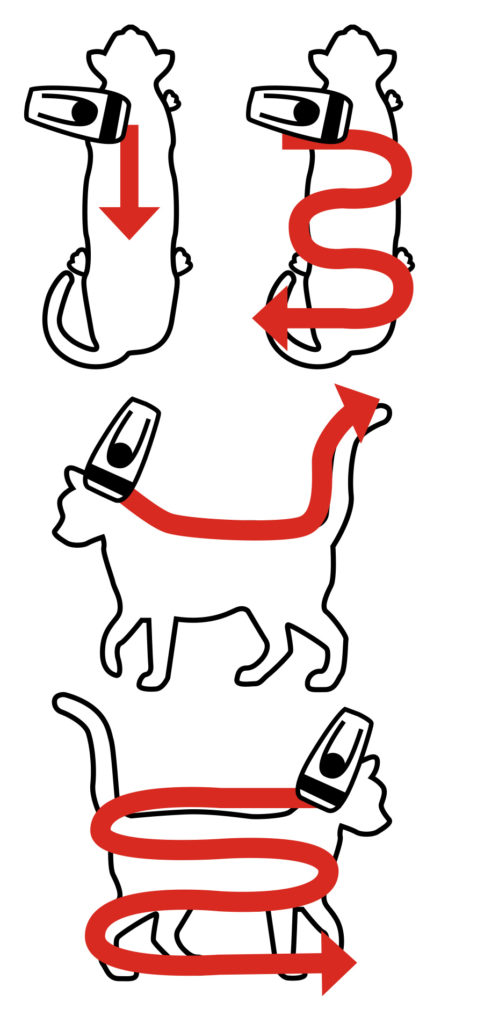 Scan a test microchip. You should always have a test microchip nearby to ensure the scanner is working properly.
Scan a test microchip. You should always have a test microchip nearby to ensure the scanner is working properly.- Position your scanner.
Hold the scanner parallel to the cat, either barely touching or less than an inch away. Gently rock the scanner from side to side as you progress. - Scan in a pattern.
While scanning, move the scanner in an “S” shape, from side to side. This is the best way to ensure that microchips at all orientations and in crevices are detected. - Go slow.
You should spend between 10-20 seconds scanning each animal, scanning no more than 6 inches per second. - Begin between the shoulder blades.
This is the area where microchips are implanted, but they occasionally migrate. Scan between the shoulders all the way from one shoulder to the other several times. Next, scan up and down the length of the back, from head to tip of tail. - Scan the sides.
Repeat the S-shaped pattern on each of the cat’s two sides, taking care to scan the legs as well, all the way to the paw. Remember, microchips can move! - Scan before each step.
As a cat moves through a veterinary office or shelter, scan before each move or procedure to ensure you have the right cat.
How to Scan a Community (Feral) Cat
- Scan as soon as possible. Remember, many eartipped cats are also microchipped!
- Working with a community cat in a trap? Try to scan the cat while she is in the trap. If your facility has a wand scanner, this can be inserted into the trap for a safe and clear reading.
- If no wand scanner is available, try to get the handheld scanner as close to the cat as possible. Keep in mind that this approach may be made less effective by the metal of the trap.
- If you’re in a shelter, don’t wait and scan community cats the same day they arrive!
Examples of commonly used universal scanners
- WandScan 900
- Xtend Max Scanner
- The Home Again Universal Worldscan
Troubleshooting
- Scan the test microchip again to make sure the scanner is still working properly.
- Still no luck? Ensure that batteries are fully charged.
Battery problems are a common cause of scanning issues. - Reposition your scanner.
Try turning your arm at a 90-degree angle. One end of a microchip reads better than the other, so increase your chances of finding the right angle. - Remove all metal from the scanning area.
Interference can be caused by computers, collars, fluorescent lights, and even the metal exam tables themselves. - Get someone else to try a second scan.
Microchips that are overlooked on a first scan can often be picked up by a second operator.
IMPORTANT NOTE ABOUT MICROCHIPS AND SCANNERS:
Make sure you have a universal scanner. Not all scanners and microchips are created equal. In the U.S., microchips mostly function on three frequencies: 125 kHz, 128 kHz, and 134.2 kHz. Some scanners are able to detect only one of these frequencies. Ensure that your organization has a scanner that can detect all three frequencies, commonly known as a “universal scanner.” Otherwise, you will inevitably miss many microchips.
Looking Up A Microchip
Different microchip companies maintain different databases, so if the microchip is not showing up in one database, it does not mean the microchip isn’t registered elsewhere.
The American Animal Hospital Association (AAHA) offers a universal pet microchip lookup (www.petmicrochiplookup.org) where you can find the registry in which the microchip is enrolled.
The lookup will provide you with the registry’s phone number and/or website. You can then contact the registry directly for the pet owner or caregiver’s contact information. (AVID is the only major microchip provider that does not participate in this tool. If you find an AVID microchip, contact the company directly.)
Note: This only allows you to find the microchip registry; you cannot register your microchip on this website.
1. http://vet.osu.edu/assets/pdf/depts/prevMed/research/Microchipping.pdf
Additional Resource
Learn more about microchipping and the Plan to Scan Campaign




